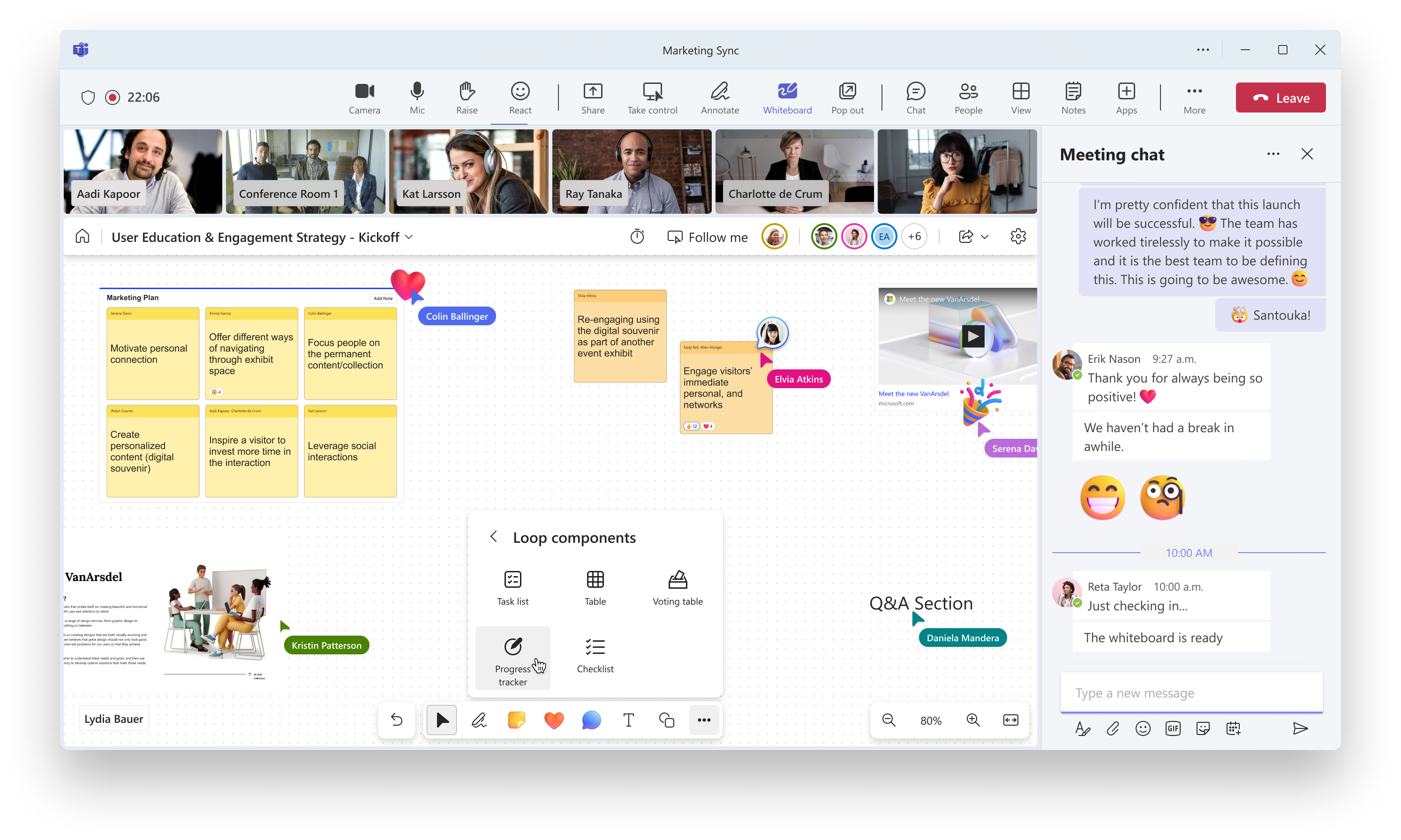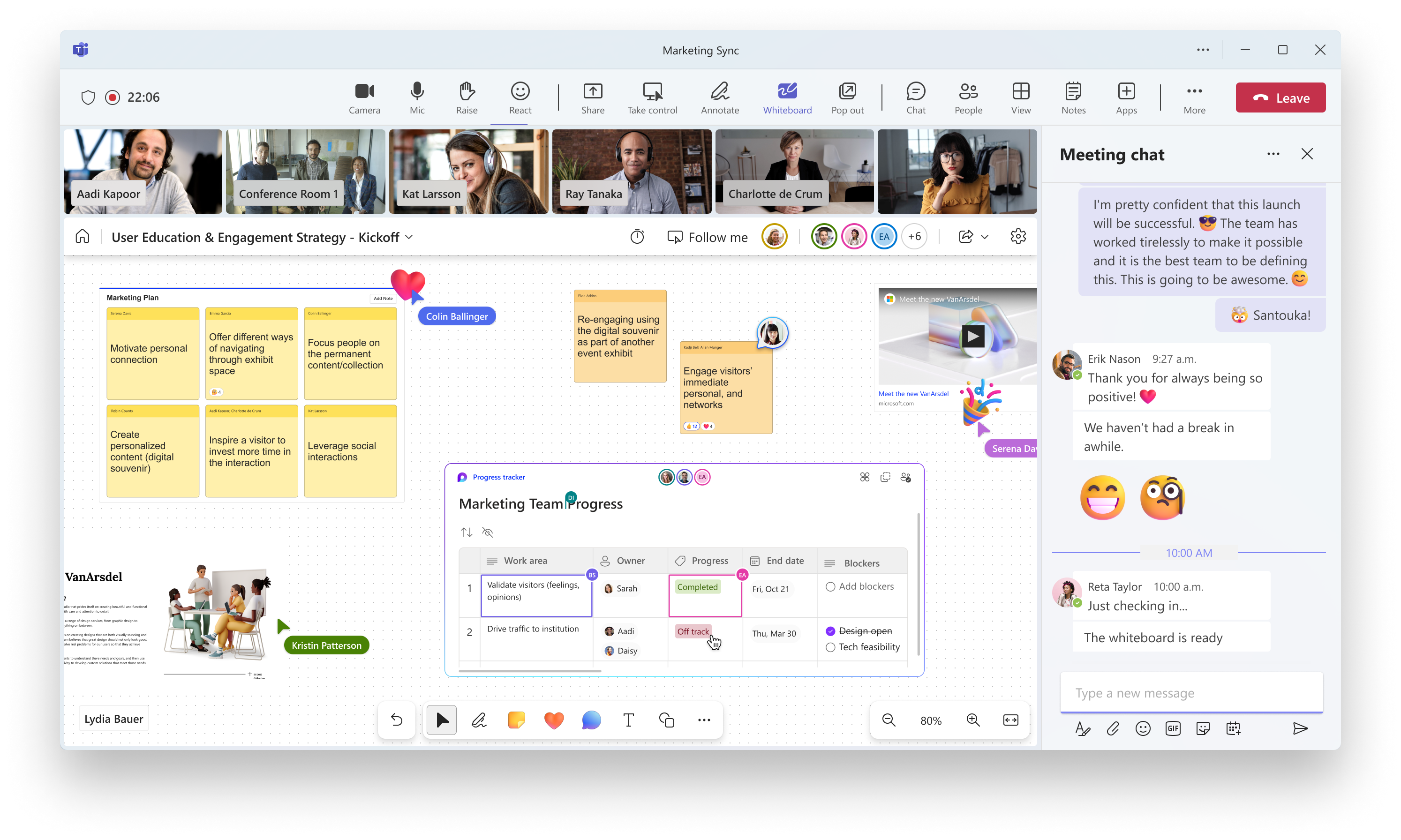Overview:
The ability to create live Loop components starting with task lists, tables, voting tables, progress trackers & checklists is coming soon to Whiteboard for the web, Whiteboard app in Teams, and Whiteboard for Windows.
This message is associated with Microsoft 365 Roadmap ID 117400
When this will happen:
Standard Release: We will begin rolling out late October 2023 and expect to complete by early November 2023.
How this will affect your organization:
- Users will be able to create, copy/paste, view and edit live Loop components in Whiteboard. This functionality is controlled by the Create and view Loop files in Microsoft apps that support Loop OCPS policy, which applies to all Microsoft apps that support Loop components. You can use this policy to enable or disable access for individual users.
- On mobile devices, users can view and edit Loop components in Whiteboard, but will neither be able to create them nor copy/paste them. This functionality will be coming in a future update.
- On Surface Hubs & Microsoft Teams Room devices, users will not be able to view, edit, create or copy/paste Loop components in Whiteboard. This functionality will be coming in a future update.
- External & anonymous users when collaborating on whiteboards in Teams meetings, will not be able to view, edit, create or copy/paste Loop components. This functionality will be coming in a future update.
- Environments other than commercial (such as GCC, GCC-H & DoD) will be available when Loop components are supported in additional environments.
(Please note that the below images are illustrative & may differ from actual in-product user experience)
Afbeelding in nieuw tabblad bekijken
Illustrative list of Loop components supported in Whiteboard for creation.
Afbeelding in nieuw tabblad bekijken
Illustrative image showcasing a Progress tracker Loop component in Whiteboard.
What you need to do to prepare:
No change is necessary, unless you wish to disable the Loop functionality in Whiteboard and other MS365 apps. To do this, you can use the Office cloud policy service in the Microsoft 365 Apps admin center.
- Sign in to https://config.office.com/ with your Microsoft 365 admin credentials.
- Select Customization from the left pane.
- Select Policy Management.
- Create a new policy configuration or edit an existing one.
- In Choose the scope, choose the security group for which you want to apply the policy.
- In Configure Settings, choose Create and view Loop files in Microsoft apps that support Loop.
- In configuration setting, choose either – enabled, disabled, or not configured. The implication of each of these options is mentioned below:
- Enabled: Loop functionality is available to users
- Disabled: Loop functionality isn’t available to users
- Not configured: Loop functionality is available to users.
- Save the policy configuration.
- Reassign priority for any security group if required (If two or more policy configurations are applicable to the same set of users, the one with the higher priority is applied).
- In case you create a new policy, configuration or change the configuration for an existing policy, there will be a delay in the change being reflected as mentioned below:
- If there were existing policy configurations prior to the change, then it will take 90 mins for the change to be reflected.
- If there were no policy configurations prior to the change then it will take 24 hours for the change to be reflected.
To learn more about the feature, visit the Microsoft Whiteboard Help Hub page.
Restricted Access Control for SharePoint and OneDrive Sites
by Alexander Zoutenbier | 30 August 2023 | SharePoint | 0 Comments
Channel meeting invitation | Allow organizer to send a channel meeting invite to everyone in team
by Alexander Zoutenbier | 17 September 2023 | Microsoft Teams, Uncategorized | 0 Comments
Collaborative notes on Teams mobile
by Alexander Zoutenbier | 14 September 2023 | Microsoft Teams | 0 Comments
Teams Calendar: Near real-time sync calendar sync with Outlook Calendar
by Alexander Zoutenbier | 14 September 2023 | Microsoft Teams | 0 Comments
Manage File Access in Microsoft Search in Bing, Office.com, SharePoint, and Feed
by Alexander Zoutenbier | 3 September 2023 | Microsoft 365-apps | 0 Comments
Looking for Microsoft 365 Consultancy or Support? Reach out to Alexander Zoutenbier via LinkedIn for expert assistance.