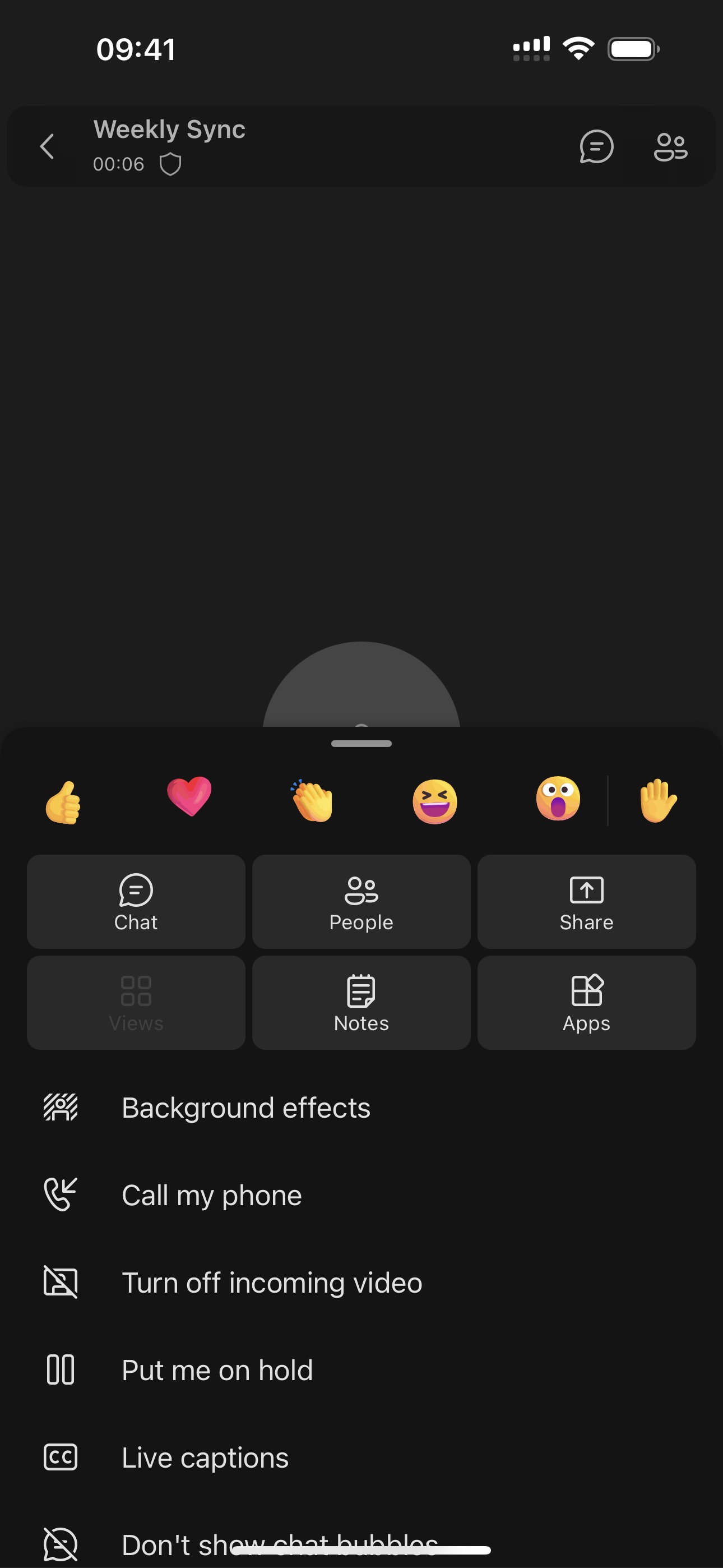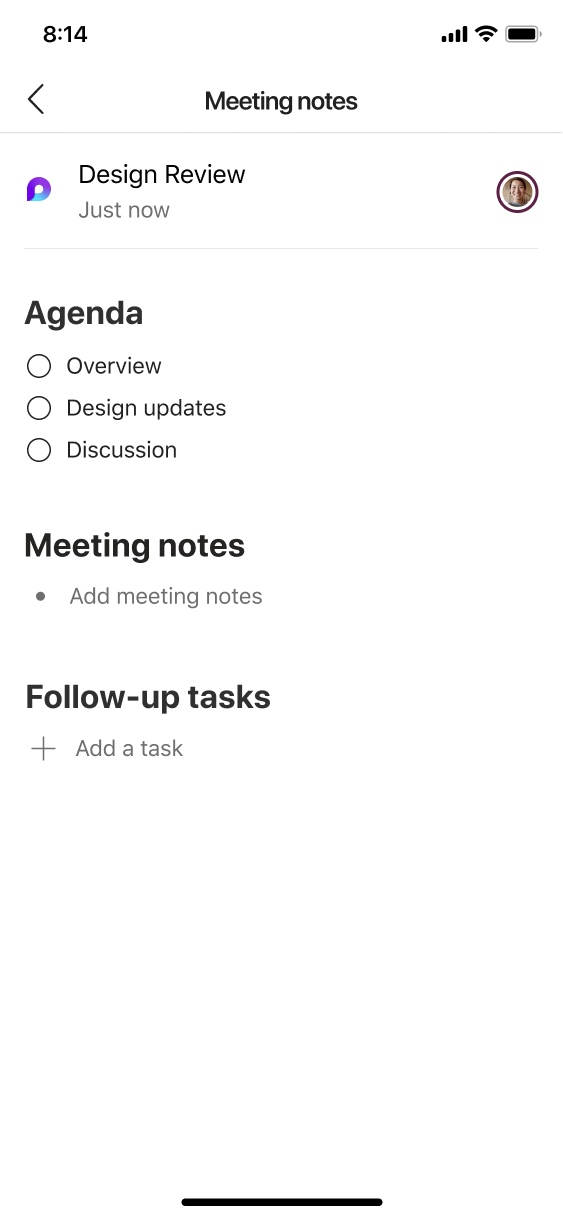How this will affect your organization:
Users within your tenant will see a Notes button on meeting more options menu during the meetings. Participants can collaborate in real time, create an agenda, take notes and add tasks. When participants are assigned a task in the meeting, they will also receive an email notification and it will be synced with the Planner and To Do apps.
Users can also check collaborate notes after the meeting through Meeting Chat > More tab > Notes.
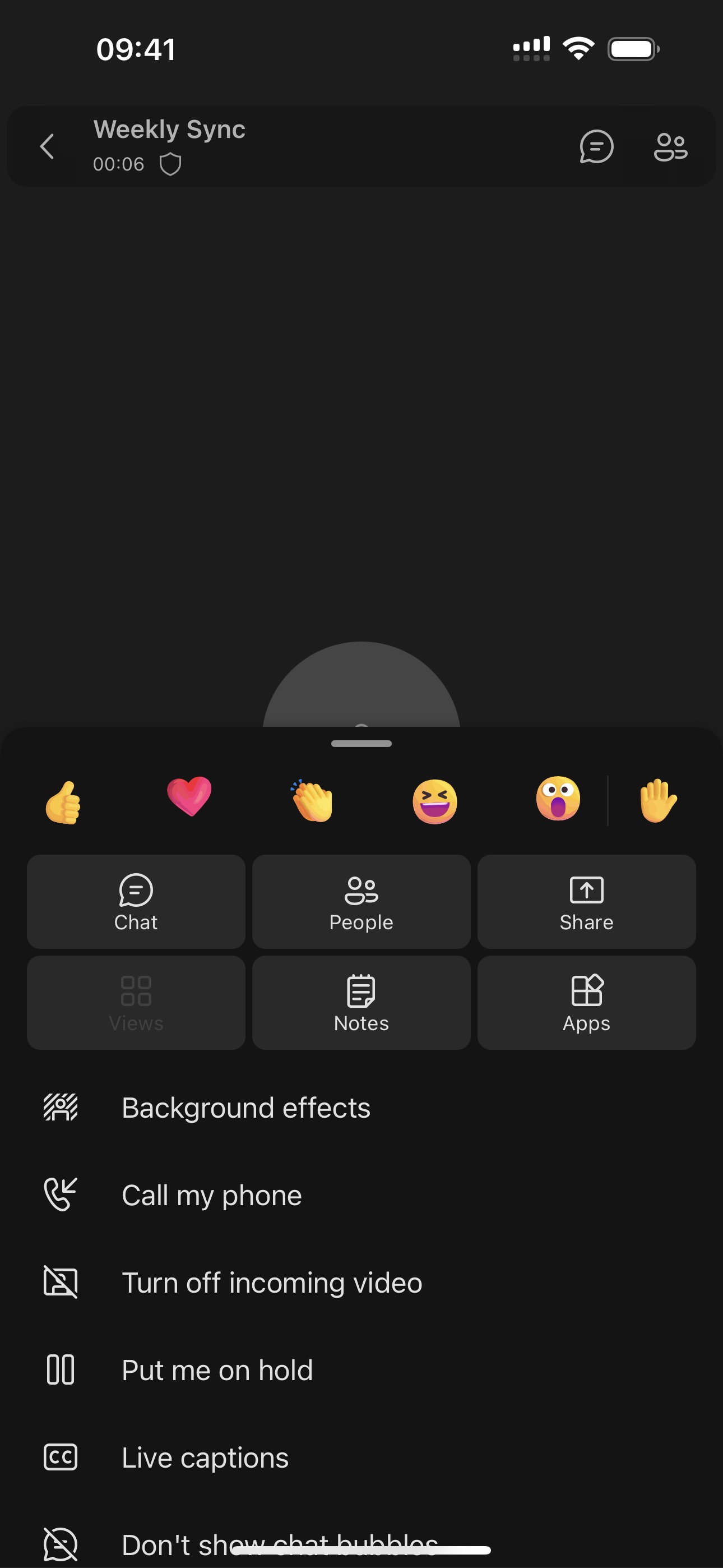
Afbeelding in nieuw tabblad bekijken
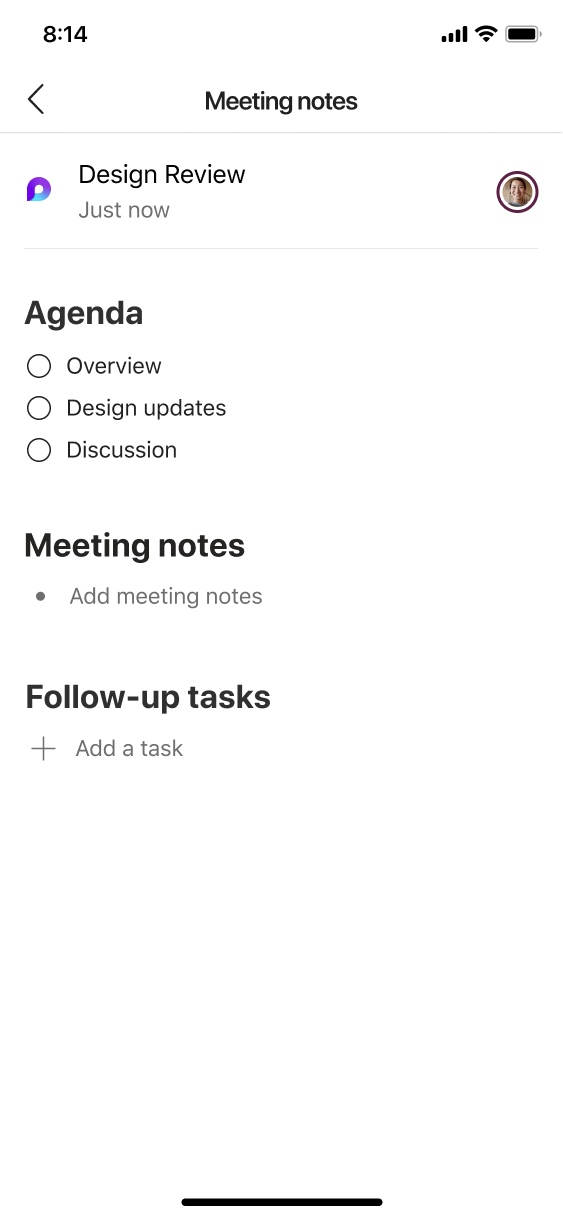
Afbeelding in nieuw tabblad bekijken
What you need to do to prepare:
Nothing is required to prepare. This capability will be enabled by default when it rolls out.
Note: the new Collaborative notes file will generate a Company Shareable Link (CSL) by default.
You can manage this feature via SharePoint PowerShell with:
Set-SPOTenant -IsCollabMeetingNotesFluidEnabled (boolean)
You can read more about admin controls here: Manage Loop experiences (Loop app and Loop components) in SharePoint.