Alexander Zoutenbier’s personal website
Stay up to date with the best Microsoft 365 and Power Platform news
Results-Driven Microsoft 365 & Azure Expert | Power Platform Enthusiast | Technical Lead for Top Enterprises | Project & Program Management Specialist.
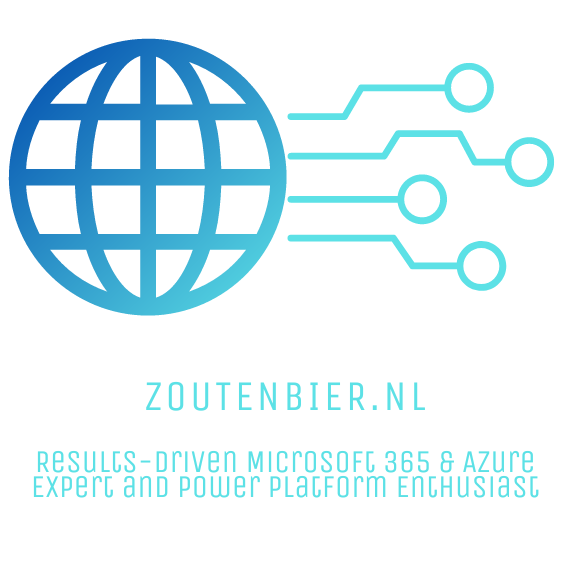
Welcome to Alexander Zoutenbier’s Results-Driven Hub
Unlock the Power of Microsoft 365, Azure, and Power Platform with a Trusted Expert
What You’ll Find Here
On this blog, you’ll discover a treasure trove of insights, roadmaps, tutorials, and best practices. Whether you’re an IT professional, a business leader, or a tech enthusiast, I provide practical guidance to help you harness the full potential of these platforms.
My mission is to simplify complex concepts, demystify jargon, and empower you with the knowledge you need to excel in the digital landscape. Expect in-depth articles, how-to guides, and real-world case studies that demystify Microsoft 365, Azure, and Power Platform.
Welcome aboard!
Unleash Your Potential with Alexander Zoutenbier's Comprehensive Manuals and How-To's
Add Outlook as app to Microsoft Teams
In this manual, I guide you through the process of building your first Teams app and seamlessly integrating Microsoft Outlook into Teams as an app. With my step-by-step instructions, you’ll unlock a whole new level of productivity and collaboration. Add Outlook to Teams and experience the power of managing your emails, calendars, and contact within the familiar Teams interface.
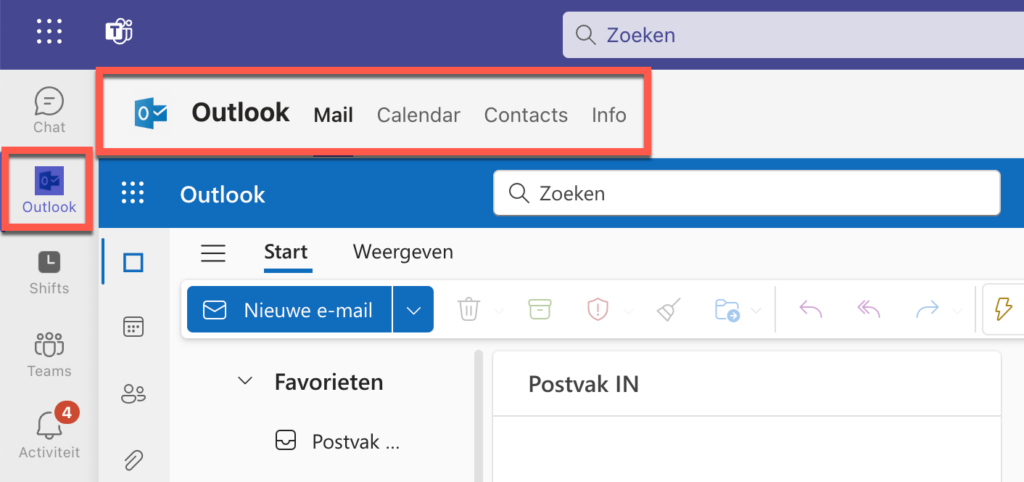
Create new Loop Components in Microsoft Whiteboard
Overview: The ability to create live Loop components starting with task lists, tables, voting tables, progress trackers & checklists is coming soon to Whiteboard for the web,...
Day 1 with Windows 11: a quick tour
Overview: quick tour covers the basics of navigation, collaboration, multitasking, and the overall experience in comparison with Windows 10. Besides the visual tutorial, the...
Set ‘Out of Office’ from Teams Mobile Application
Overview: You can soon set up 'Out of Office' from the Teams Mobile Application itself on iOS and Android. Previously desktop or web Teams client was required to perform this...
Feature Update: Notifications for @mentions in Mail and Documents in Outlook Mobile
Overview: We're adding @mention notifications to the Outlook Mobile Notifications Pane. This message is associated with Microsoft 365 Roadmap ID 171606 and 171607 When this will...
Expand and Collapse Folders in Outlook Mobile
Overview: We're adding the ability to expand and collapse mail folders to Outlook Mobile. This message is associated with Microsoft 365 Roadmap IDs 171602 and 171603 When this...
Windows Server 2012 R2 has reached end of support
Overview: 🚀 Ready to Elevate Your Windows Expertise? 🚀 Windows Server 2012 R2 has reached end of support today, October 10, 2023. The October 2023 security update is the last...
Windows skilling snacks: bite-sized learning for IT pros
Overview: 🚀 Ready to Elevate Your Windows Expertise? 🚀 Looking to boost your Windows security, deployment, and management skills? Whether you're a newcomer to the world of IT or...
Introducing Left Navigation Customization on Microsoft365.com
Overview: We are excited to announce a new feature that will allow individuals to customize the apps on the left navigation on microsoft365.com. This feature will give...
Web links from Microsoft Teams chats to open in Microsoft Edge; Teams chat will open side-by-side with link
Overview: The Microsoft Teams desktop app for Windows will open web links from Teams chats in Microsoft Edge to enable a new web and chat side-by-side experience. By opening web...
Outlook on the web: Pre-Reporting and Post-Reporting Popups Integrated with Microsoft Defender for Office 365
Overview: The popups end-users see before and after reporting a message as phishing, junk, and not junk in Outlook on the web can soon be customized and localized in up to seven...
