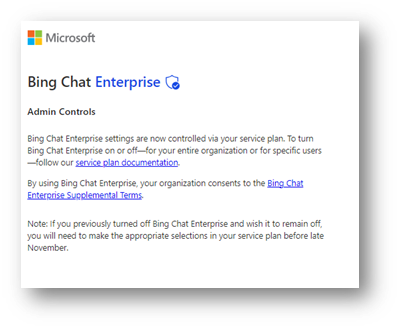When this will happen:
Timing:
- Late September 2023: The Bing Chat Enterprise management controls found on the aka.ms admin pages (aka.ms/TurnOnBCE and aka.ms/TurnOffBCE) will no longer be available. The pages will instead link to documentation on how to manage Bing Chat Enterprise using its service plan.
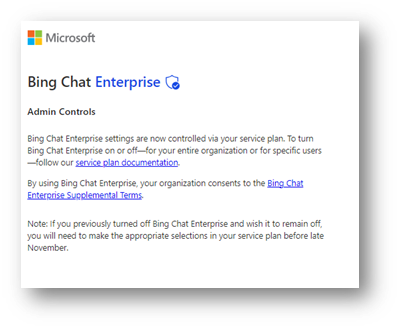
Afbeelding in nieuw tabblad bekijken
- Late November 2023: Access to Bing Chat Enterprise for your users will be based on selections made with the Bing Chat Enterprise service plan—any previous selections made using the management controls found on the aka.ms/TurnOnBCE and aka.ms/TurnOffBCE admin pages will no longer apply.
- Action Required: If you turned off Bing Chat Enterprise for your organization using the management controls on the aka.ms admin pages and wish for it to remain off, you will need to make the appropriate selections in your service plan before late November 2023.
How this will affect your organization:
Starting late September 2023, you will no longer be able to manage Bing Chat Enterprise from the aka.ms admin pages (aka.ms/TurnOnBCE and aka.ms/TurnOffBCE).
Starting late November 2023, any previous selections made to turn Bing Chat Enterprise on or off using the aka.ms admin pages will no longer apply—access to Bing Chat Enterprise will be based on selections made with the Bing Chat Enterprise service plan.
What you need to do to prepare:
Prior to late November 2023, you will need to transition to managing Bing Chat Enterprise using its service plan and make the appropriate selections for your organization.
Note: If you turned Bing Chat Enterprise off for your organization and wish for it to remain off, you will need to make the appropriate selections in your service plan.
For details on how to use the Bing Chat Enterprise service plan, please see our technical documentation: Manage Bing Chat Enterprise