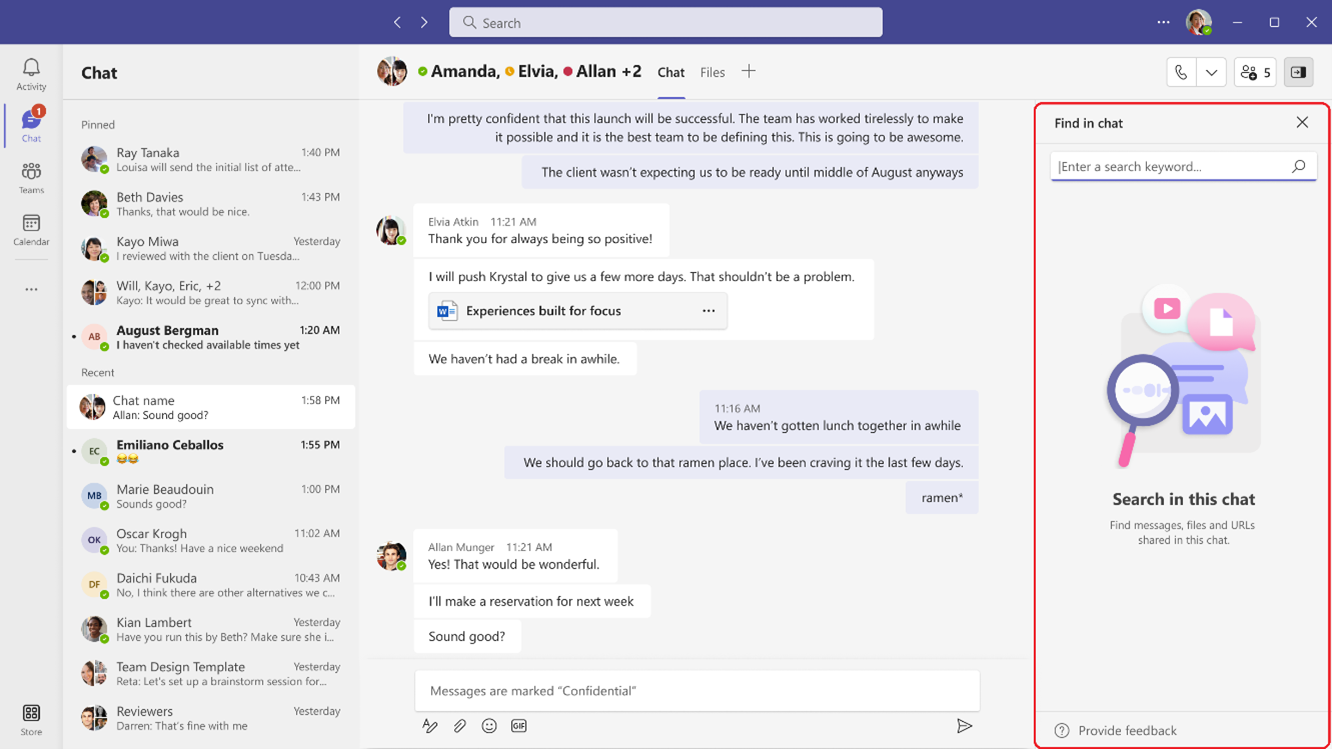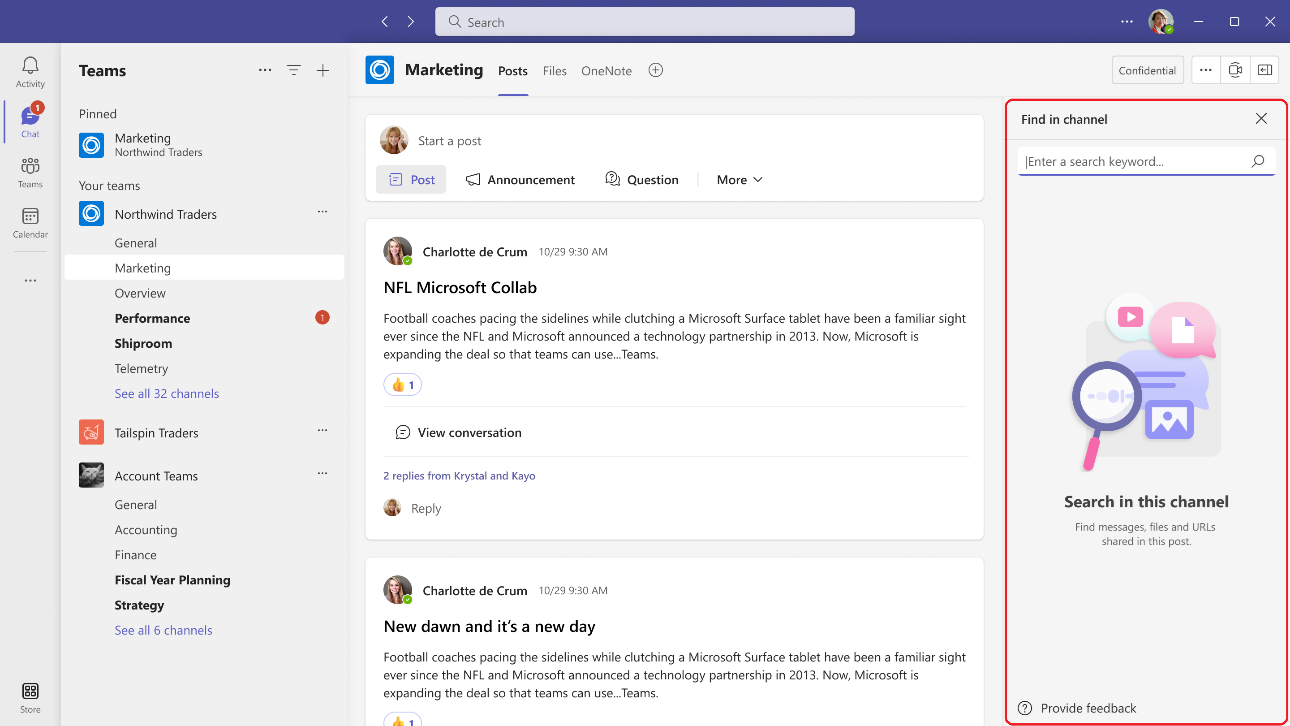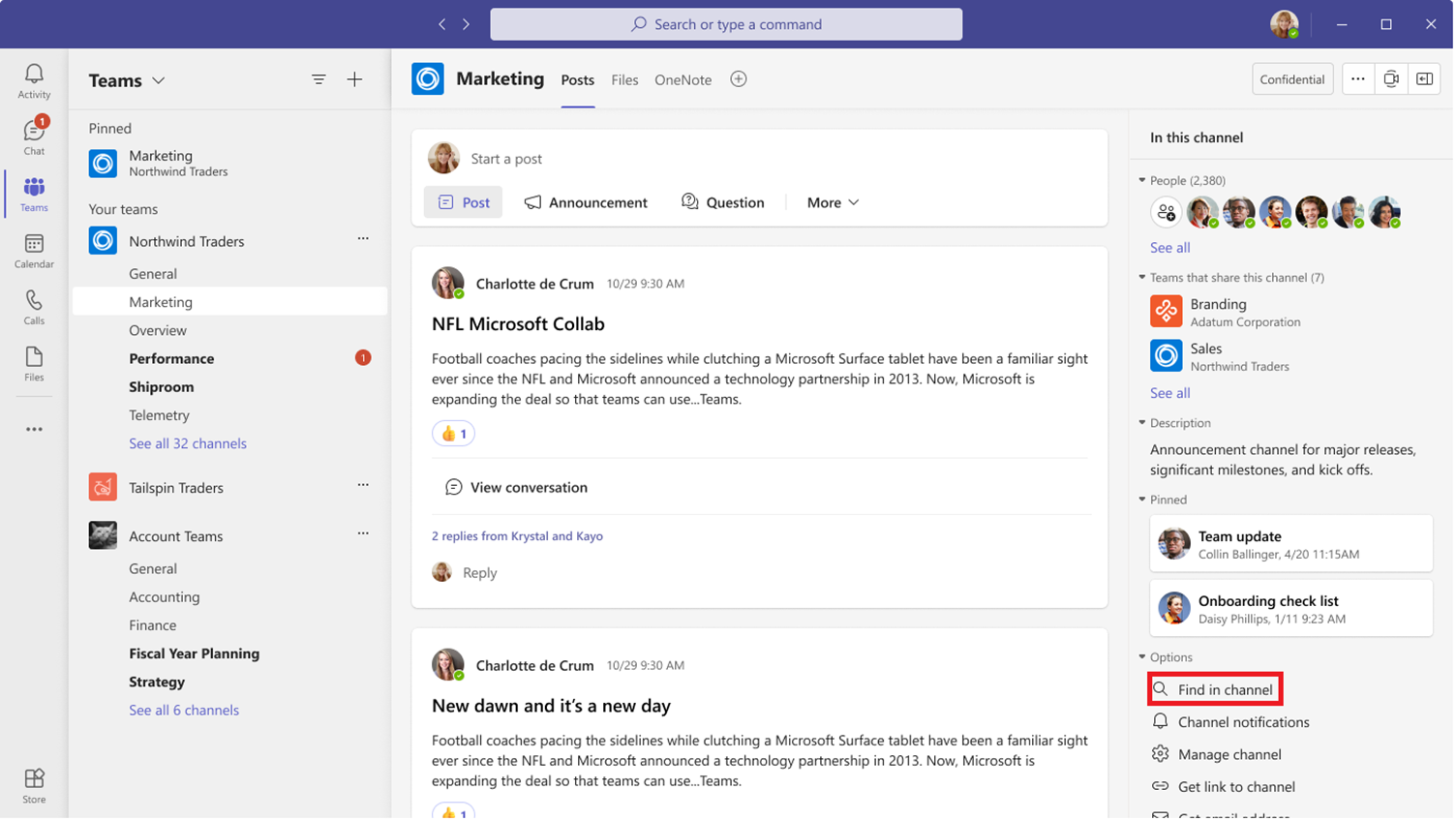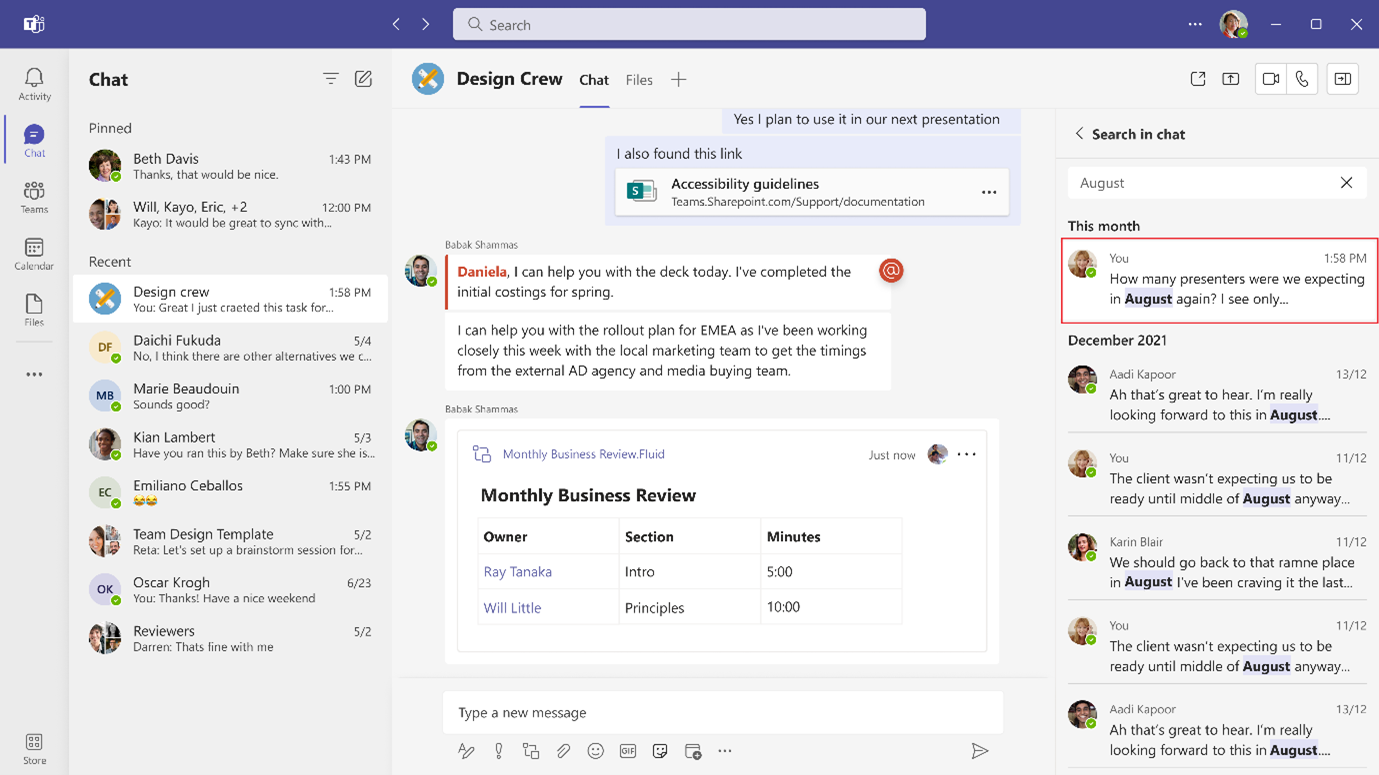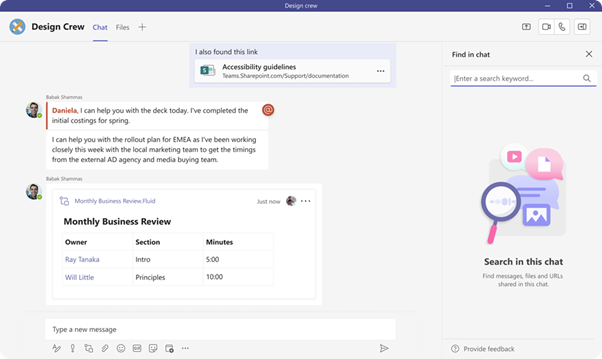Overview:
We are excited to introduce a new and improved experience to search within chats and channels.
This message is associated with Microsoft 365 Roadmap ID 122550
When this will happen:
- Standard: We will begin rolling this out in early October 2023 (previously mid-September) and expect to complete rollout by late October 2023 (previously late September)
- GCC: We will begin rolling this out in mid-October 2023 (previously late September) and complete rollout by late October 2023 (previously late August).
- GCC-H: We will begin rolling this out in late October 2023 (previously late August) and complete rollout by early November 2023 (previously early September).
- DoD: We will begin rolling this out in mid-November 2023 (previously mid-September) and complete rollout by early December 2023 (previously early October).
Looking for Microsoft 365 Consultancy or Support? Reach out to Alexander Zoutenbier via LinkedIn for expert assistance.