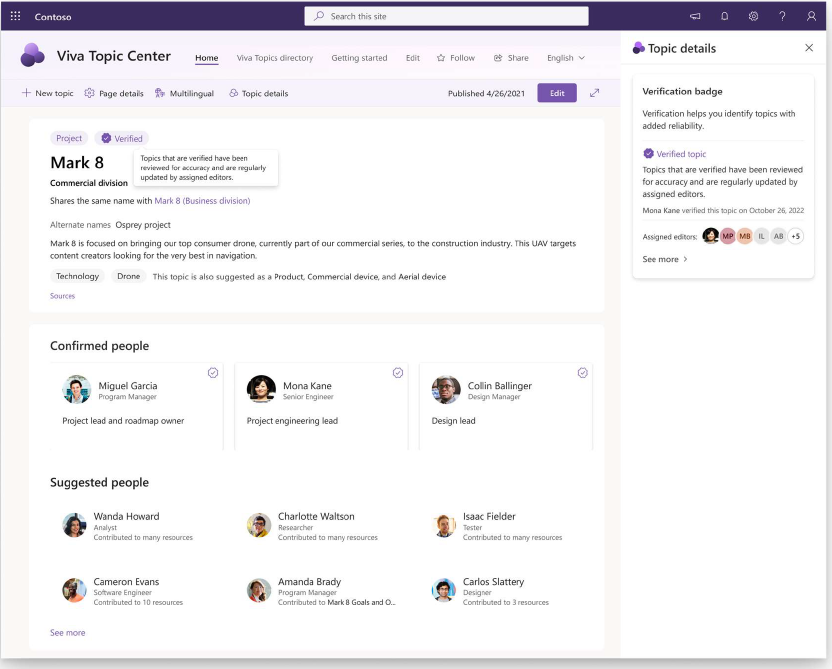With this update, editors can mark published topics as Verified in Microsoft Viva and add a specific group of SMEs as editors to the topic. Verification helps readers identify topics with added reliability. Topics that are Verified are identified by a special badge and indicate the content is reviewed for accuracy and are regularly updated by assigned editors. Assigned editors will be informed of being added to the topic via an email.
This message is associated with Microsoft 365 Roadmap ID 118239
When this will happen:
Preview: Rollout has begun and is expected to be complete by early September 2023.
Standard Release: Rollout will begin early September 2023 and is expected to complete by mid-September 2023.
Looking for Microsoft 365 Consultancy or Support? Reach out to Alexander Zoutenbier via LinkedIn for expert assistance.