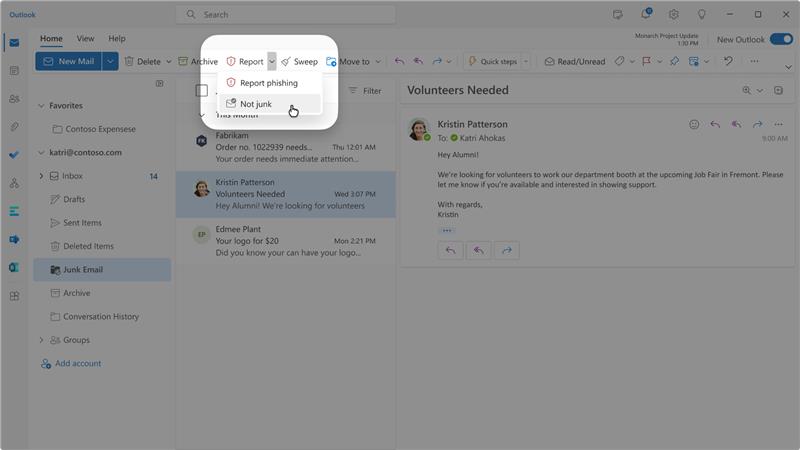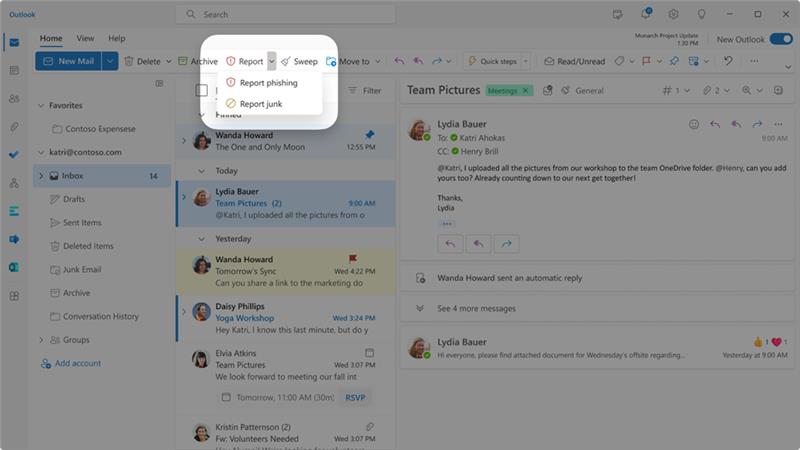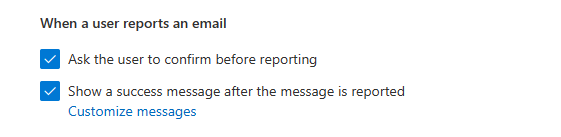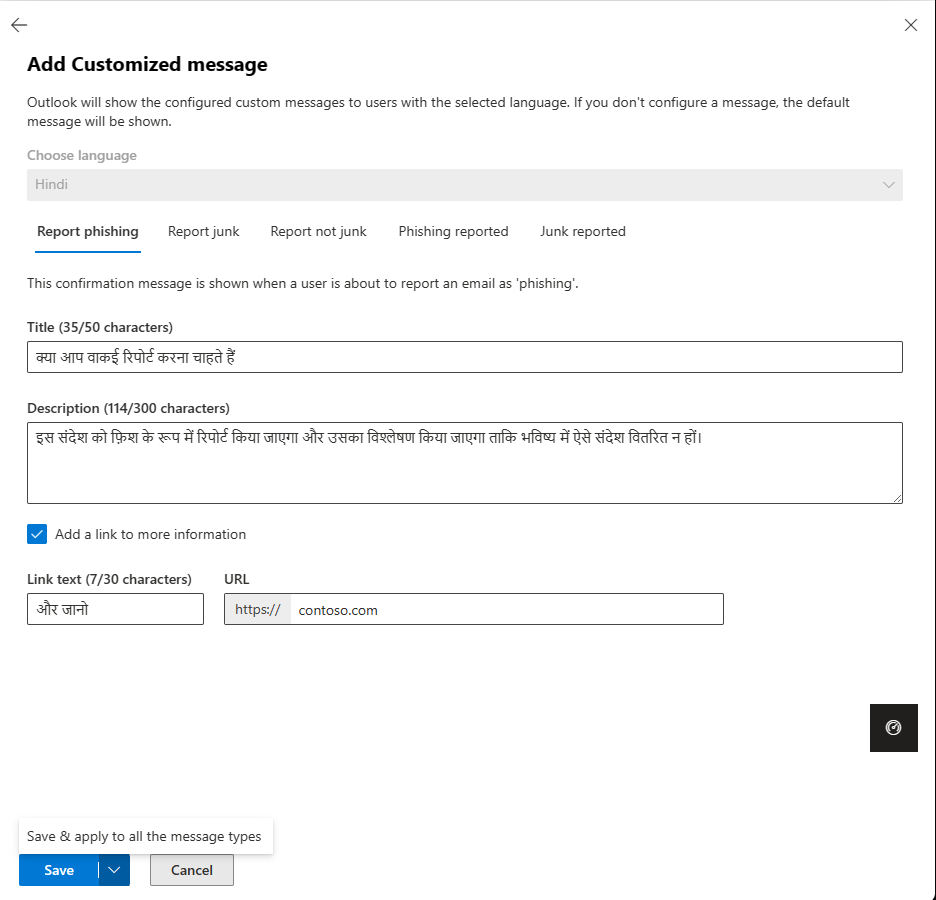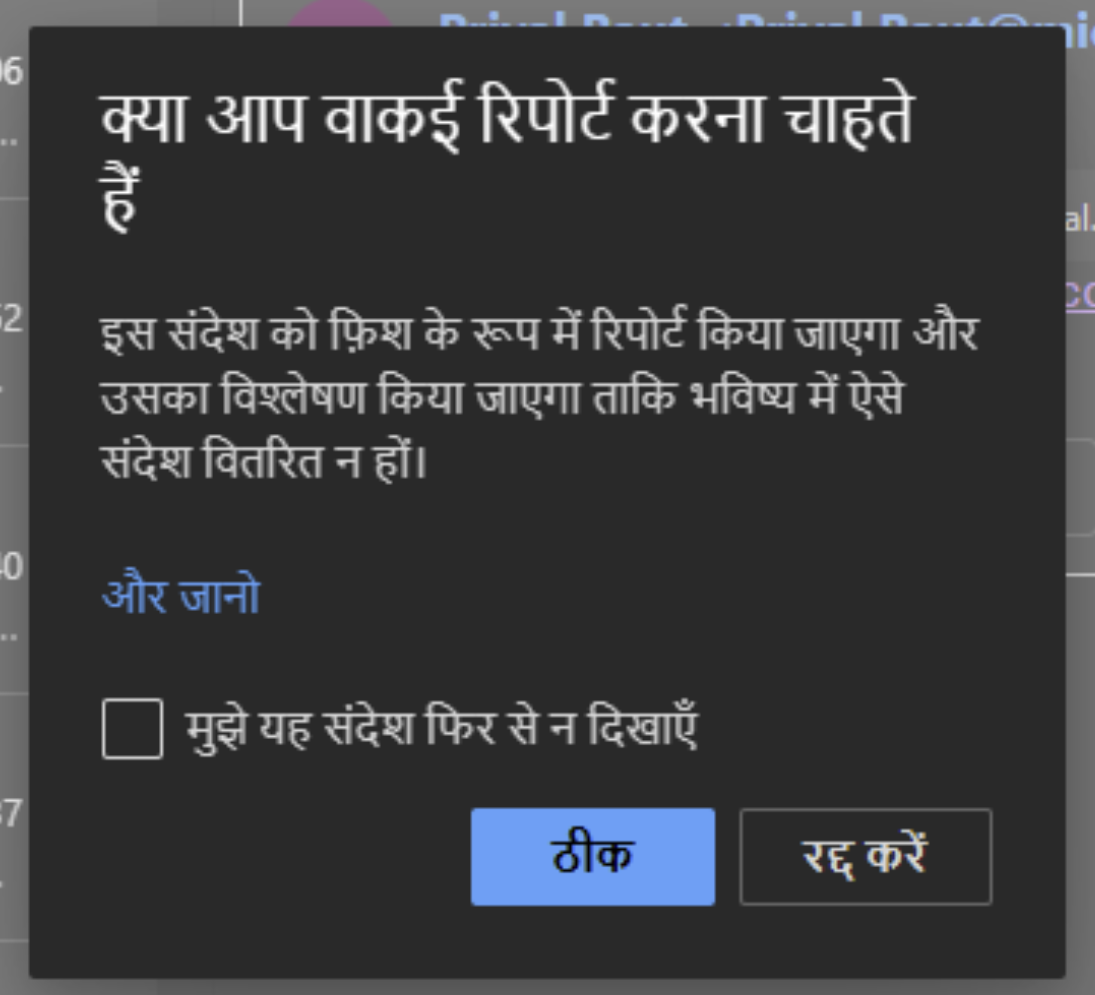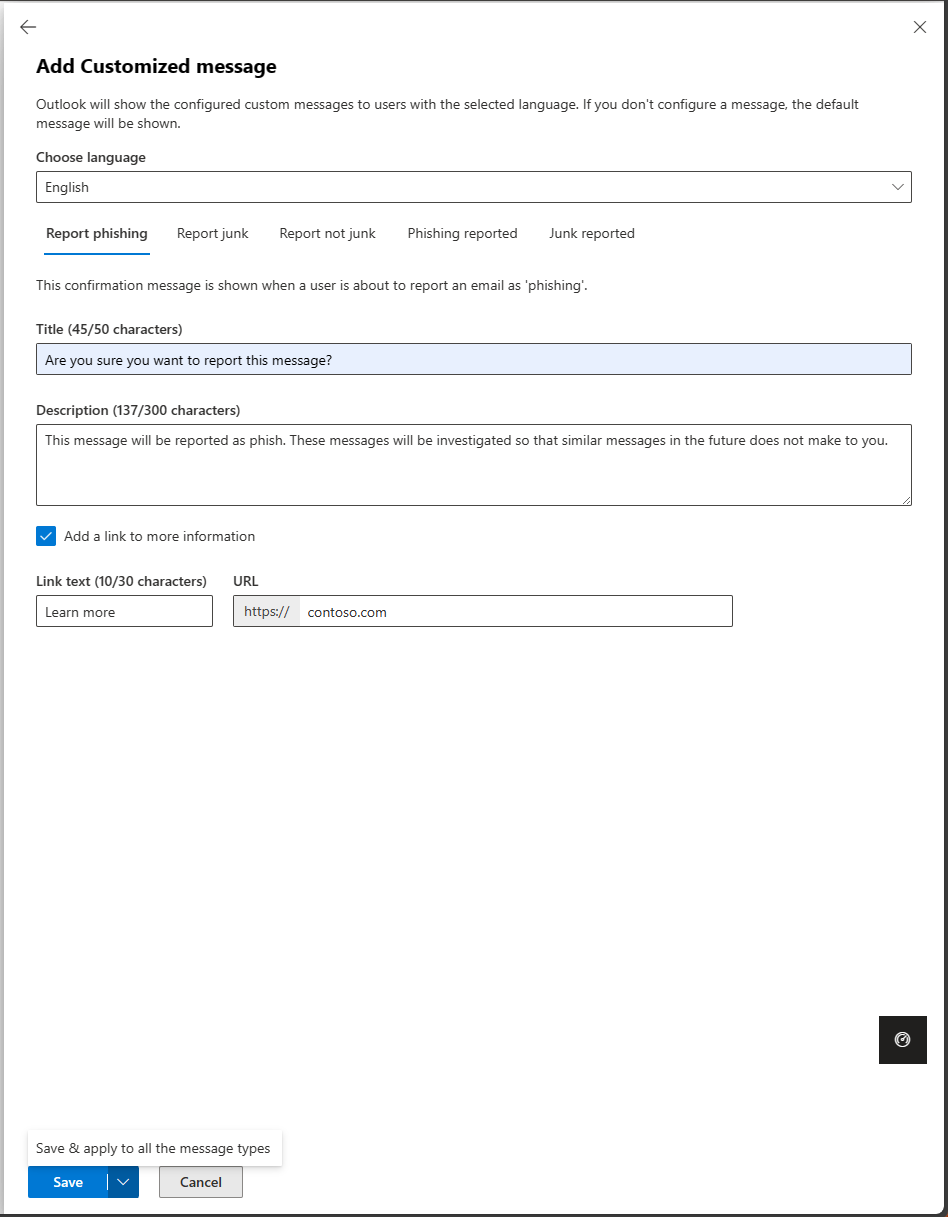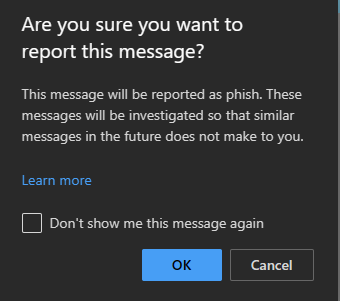Overview:
The popups end-users see before and after reporting a message as phishing, junk, and not junk in Outlook on the web can soon be customized and localized in up to seven selected languages out of the full list of languages that Microsoft 365 supports.
Admins can customize the title and description of the popups. They can even add a custom URL along with custom URL link text which will be shown on the popups.
This message is associated with Microsoft 365 Roadmap ID 115508
When this will happen:
Rollout will begin in mid-October 2023 (previously late September) and is expected to be complete by early November 2023 (previously mid-October).
How this will affect your organization:
To report a message in Outlook on the web, select Report in the simplified ribbon view.
Admins can customize and localize the popup messages on user reported settings using the “Customized messages” option.
Admins can add customized localized pre-reporting and post-reporting popup messages in up to seven different languages selected from the full list of languages supported.
If the reporting feature is turned OFF in the user reported settings page of the Microsoft 365 Defender portal, or if you’re using a third-party add-in, you will not be affected by this change.
Other Outlook clients for Mac, Windows, and iOS and Android are unaffected by this change.
The Microsoft Report Message add-in will support the seven languages only for the pre-reporting popup (title and description). The link and URL aren’t supported for the pre-reporting popups. The Microsoft Report Phish add-in will only support the report phish pre-reporting popup.
If you enable the popups and don’t provide a custom message or set up a custom message for some of the notifications, the default notification which Outlook on the web shows today will be shown in the user’s locale.
Unfortunately, the existing customized messages you have for pre-reporting and post-reporting popups inside user reported settings won’t be carried over as part of this change.
What you need to do to prepare:
Once this change is rolled out, you can configure the new customized messages for pre-reporting and post-reporting popups in different languages using user reported settings.
Looking for Microsoft 365 Consultancy or Support? Reach out to Alexander Zoutenbier via LinkedIn for expert assistance.