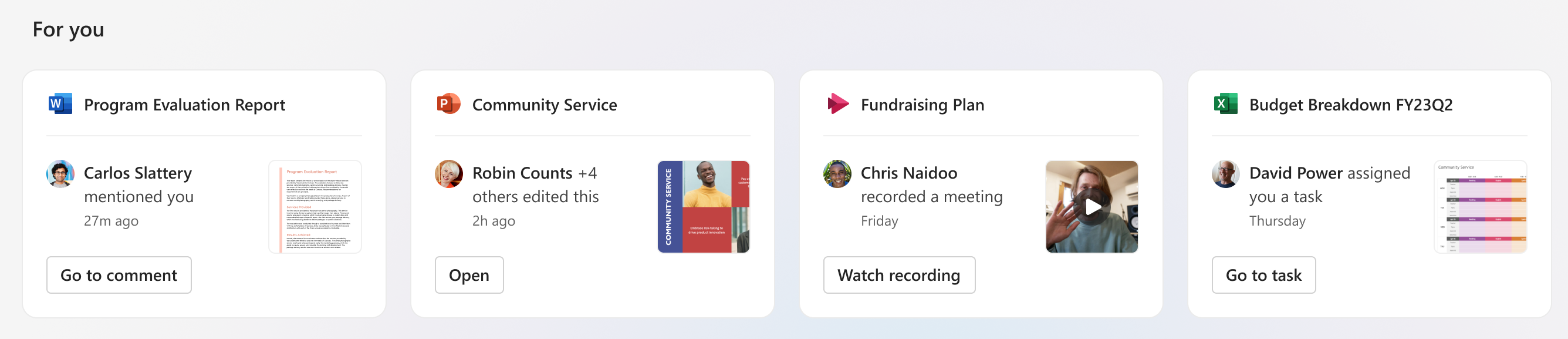OneDrive will now display a list of recommended files in Home. This list allows you to keep track of work around you and quickly access files with activity you value most such as edits, mentions, and comments by people you interact with.
This message is associated with Microsoft 365 Roadmap ID 124871
When this will happen:
Standard Release: We will begin rolling this out in mid-August (previously early August) and expect it to complete by late September 2023 (previously late August).
Looking for Microsoft 365 Consultancy or Support? Reach out to Alexander Zoutenbier via LinkedIn for expert assistance.