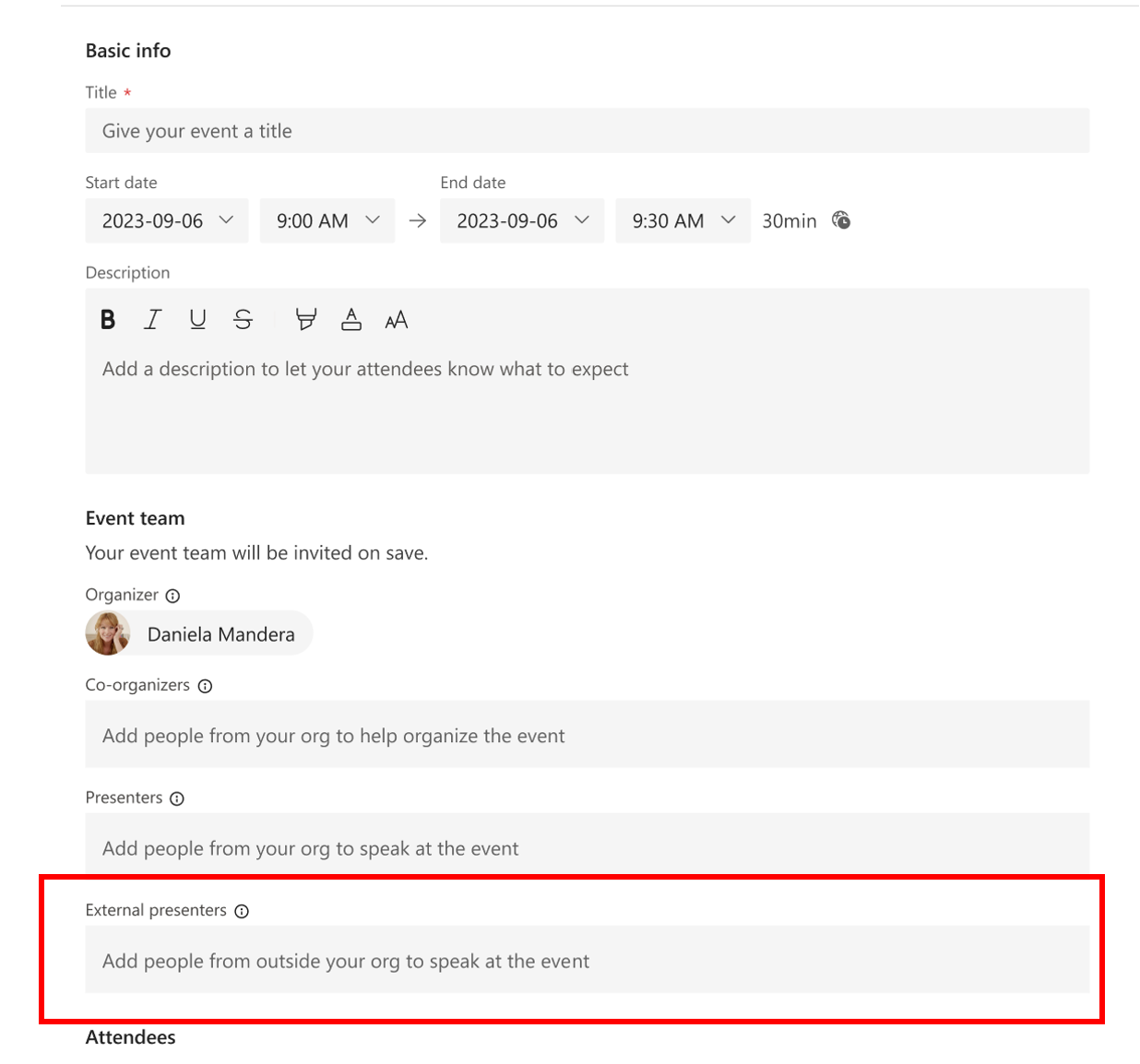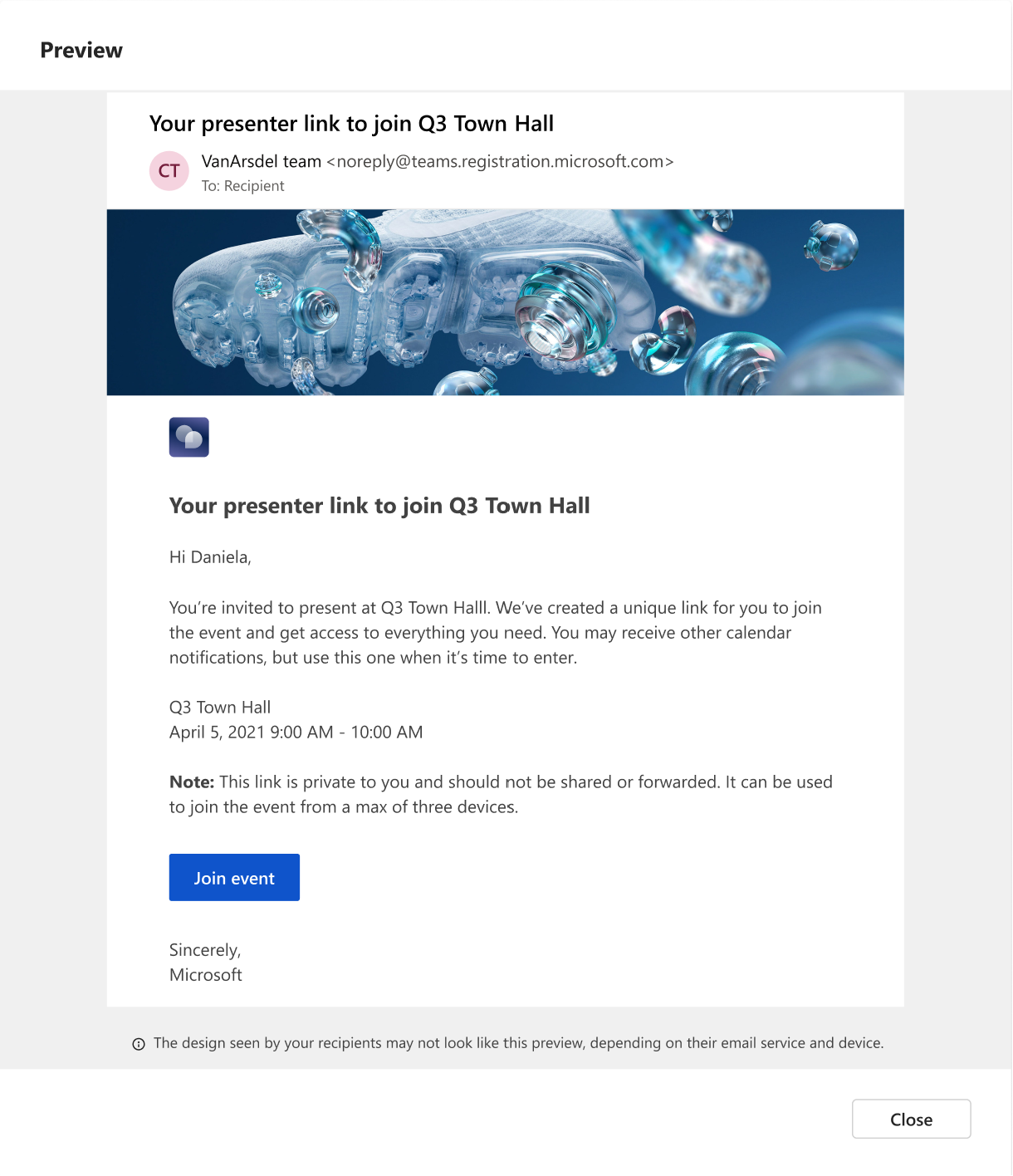Overview:
Organizers can set up events and effortlessly add external presenters, who will receive exclusive Teams join links. These links enable external presenters to directly enter the event, eliminating the need for organizers to manually admit them from the event lobby or modify their event role during the session. This creates a hassle-free event experience for organizers and presenters!
External Presenters are considered people outside of your organization, including guests (AAD/B2B/non-AAD), federated, unfederated, and anonymous users (non-AAD).
This feature is available for webinars only. This is not a Teams Premium feature.
This message is associated with Microsoft 365 Roadmap ID 123149
When this will happen:
Standard Release: We will begin rolling out late October and expect to complete by early November.
GCC: We will begin rolling out late October and expect to complete by early November.
Looking for Microsoft 365 Consultancy or Support? Reach out to Alexander Zoutenbier via LinkedIn for expert assistance.